|
Baofeng DM-1701 DMR
|
|
| radioproffi1 | Дата: Среда, 2019-03-20, 0:45 AM | Сообщение # 1 |
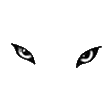 Всегда здесь
Группа: Администраторы
Сообщений: 2439
Статус: Offline
| Обсуждаем эту модель здесь 
https://www.radioddity.com/blogs....S0Egx24
|
| |
|
|
| radioproffi1 | Дата: Среда, 2019-03-20, 0:46 AM | Сообщение # 2 |
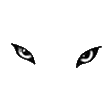 Всегда здесь
Группа: Администраторы
Сообщений: 2439
Статус: Offline
| How to Upgrade Firmware of DM-1701Step 1. Install and run the firmware upgrade software "DMR Firmware Download (User English) Setup v3.06" (or other versions). Step 2. Connect the radio to the computer with the programming cable, press and hold PTT + SK1 when turning on the radio, the radio will go into upgrade mode and the Rx/Tx signal light will flash green and red. Step 2. Connect the radio to the computer with the programming cable, press and hold PTT + SK1 when turning on the radio, the radio will go into upgrade mode and the Rx/Tx signal light will flash green and red. Step 3. Click "Open file upgrade" and select the firmware file DM-1701(CSV)-V02.02.bin (or other versions), then click "Download file of upgrade". Step 3. Click "Open file upgrade" and select the firmware file DM-1701(CSV)-V02.02.bin (or other versions), then click "Download file of upgrade".   Step 4. After it shows "Download upgrade file successful", reboot the radio and the upgrade is finished. Step 4. After it shows "Download upgrade file successful", reboot the radio and the upgrade is finished. Note: Note:
When upgrading the firmware, please make sure the battery is with power.
This firmware is specific to this model (NEW VERSION created by the cooperation with Baofeng and Radioddity) only. Loading a DM-1701 firmware to a different model radio will not add extra features to that radio but quite likely make it unusable.
How to Import DMR ID database to your DM-1701You can choose to download the full DMR ID database according to your needs. With its current 120k+ entries, the list contains almost all amateur radio DMR ID numbers in the world. You can find the DMR database at various sites, such as https://ham-digital.org/status/
Make sure that your CSV-file looks similar to the following picture. If you have double checked the format of your CSV file you may then import it to your CPS.If you want to finish the import quicker, please select the CSV-file provided by Radioddity directly. If you have double checked the format of your CSV file you may then import it to your CPS.If you want to finish the import quicker, please select the CSV-file provided by Radioddity directly.
Step 1. Run the programming software, select the following option. (Program – Write Contacts) Step 2. Click "Import" on the pop-up, select the provided CSV file from your PC. Step 2. Click "Import" on the pop-up, select the provided CSV file from your PC.  
|
| |
|
|
| radioproffi1 | Дата: Четверг, 2019-03-21, 11:51 AM | Сообщение # 3 |
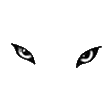 Всегда здесь
Группа: Администраторы
Сообщений: 2439
Статус: Offline
| Спасибо за развернутую информацию
|
| |
|
|
| laser | Дата: Понедельник, 2019-04-15, 11:53 AM | Сообщение # 4 |
|
Опытный
Группа: Друзья
Сообщений: 77
Статус: Offline
| deleted
Сообщение отредактировал laser - Понедельник, 2019-04-15, 11:57 AM |
| |
|
|